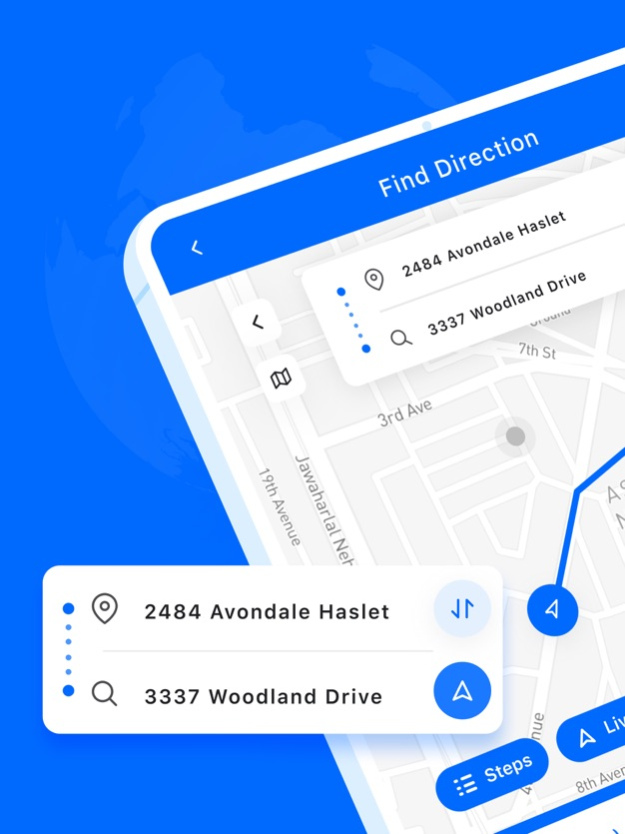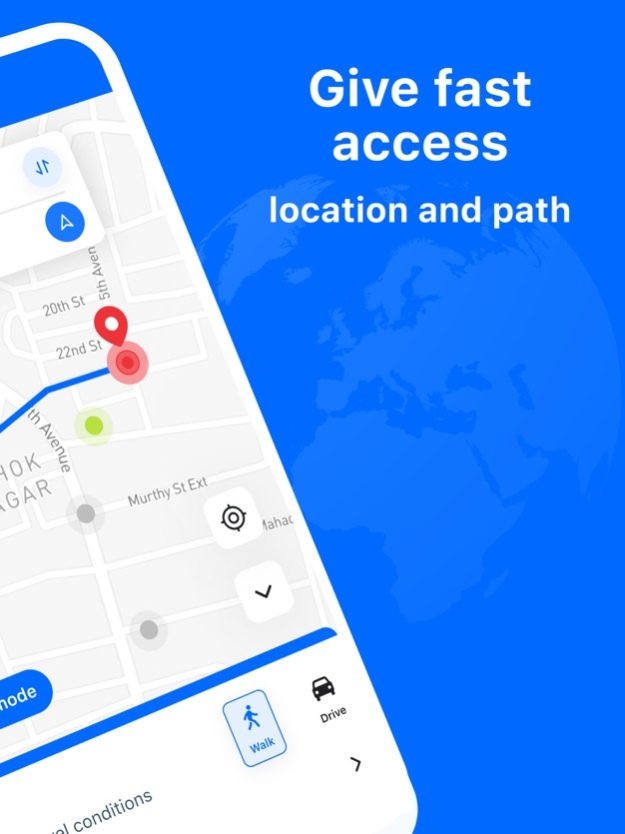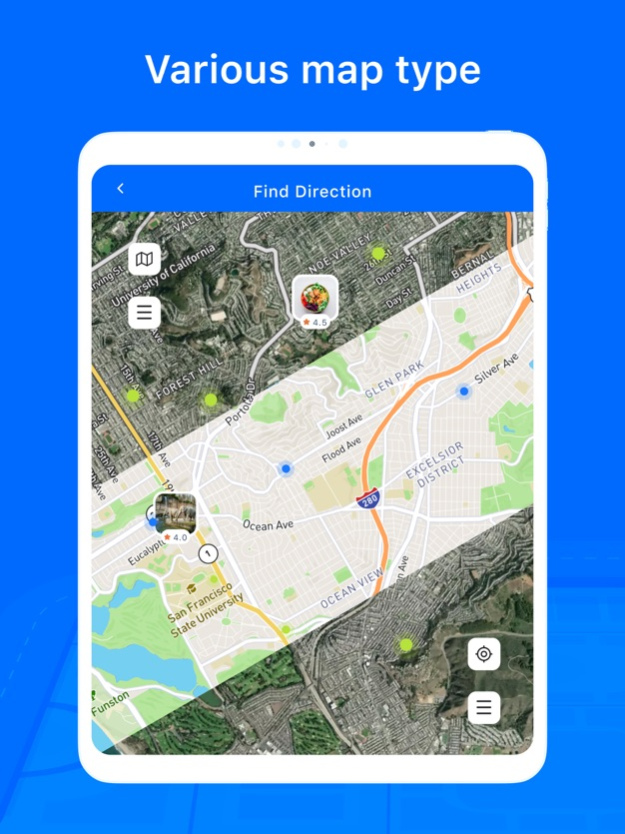GPS Navigation - Get Direction 2.0
Free Version
Publisher Description
Navigate your world faster and easier with this app . Over 220 countries and territories mapped and hundreds of millions of businesses and places on the map. Get real-time GPS navigation, traffic, and transit info, and explore local neighbourhoods by knowing where to eat, drink and go - no matter what part of the world you’re in.
From now on you will never get lost with free GPS Navigation - Get Direction. Every traveling for holiday, weekend or business trip will be easy, and you will come home safely.
GPS Navigation - GPS Direction is here for those, who miss original Navigator icon for quick navigation. So we made this useful Navigator app to help you.
Features:
- Get there faster with real-time updates with this app.
- Get to know about traffic conditions with this app.
- Catch your bus, train with this app.
- Save time with automatic rerouting based on live traffic, incidents, and road closures
- Discover local restaurant, events, and activities that matter to you
- Know what’s trending and new places that are opening in the areas you care about
- Group planning made easy. Share a shortlist of options and in real-time
- Create lists of your favourite places and share with friends
- Follow must-try places recommended by local experts, Google, and publishers
For more information :
Privacy Policy : http://nhapplab.in/privacy_policy.html
Terms of Use : http://nhapplab.in/terms_of_use.html
Sep 15, 2023
Version 2.0
- Fixed GPS navigation related issues.
- Solved crashes.
About GPS Navigation - Get Direction
GPS Navigation - Get Direction is a free app for iOS published in the Recreation list of apps, part of Home & Hobby.
The company that develops GPS Navigation - Get Direction is Nalin Savaliya. The latest version released by its developer is 2.0.
To install GPS Navigation - Get Direction on your iOS device, just click the green Continue To App button above to start the installation process. The app is listed on our website since 2023-09-15 and was downloaded 2 times. We have already checked if the download link is safe, however for your own protection we recommend that you scan the downloaded app with your antivirus. Your antivirus may detect the GPS Navigation - Get Direction as malware if the download link is broken.
How to install GPS Navigation - Get Direction on your iOS device:
- Click on the Continue To App button on our website. This will redirect you to the App Store.
- Once the GPS Navigation - Get Direction is shown in the iTunes listing of your iOS device, you can start its download and installation. Tap on the GET button to the right of the app to start downloading it.
- If you are not logged-in the iOS appstore app, you'll be prompted for your your Apple ID and/or password.
- After GPS Navigation - Get Direction is downloaded, you'll see an INSTALL button to the right. Tap on it to start the actual installation of the iOS app.
- Once installation is finished you can tap on the OPEN button to start it. Its icon will also be added to your device home screen.